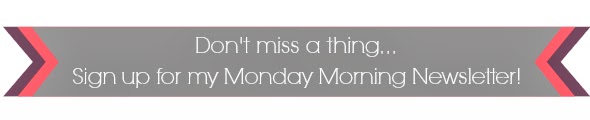Printables are fun. Bloggers love to provide them to support a blog post or to offer something extra. I've used them to share a printable tag for my Russian Tea and for a HTML Cheat Sheet for a recent Whatcha Learnin' Now post.
There are a few different ways to share those documents with your readers. I'm a big Dropbox user and love the ease of use and sharing options.
Let's take a look at how you can use Dropbox to share printables and other documents on your blog:
1. Create the document that you need to share. This could be an Excel, Word, PowerPoint, image, or another file type.
2. Go to Dropbox.com and login to your account. Create a new folder. I like to create a separate folder for the files I share with others just to keep them separate from my private files.
3. Upload the document to your newly created folder.
3. You'll then see the document listed as a file in the folder. To the right of the file name, click on the "Share Link" icon that looks like a chain.
4. A new window will open with options to email or share to social media. Instead of those options, simply click "Get Link".
5. After clicking "Get Link" the URL will be copied to your clipboard.
6. Go into your blog post and create your hyperlink. In blogger, you can click on your link tool, enter the text you want to display, and in the web address box paste your URL by hitting "CTRL" and the letter "V" on your keyboard. Or, right click in the web address box and select paste.
7. Now, once your blog post is live, readers can click the hyperlink and go right to that file. Once there, they can view and download the file to their computers! You do not need a Dropbox account to download the file.
For other helpful blogger tips, visit my group board on Pinterest. A number of my bloggy friends pin helpful posts for easy access!