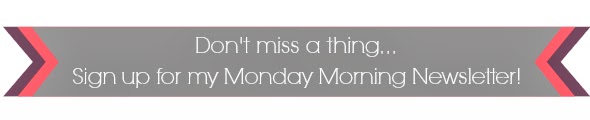It's Whatcha Learnin' Now time! If you're new to this series, I take a break from recipes and share techy tips. This week, I have to tell you about Jing by TechSmith.
Jing is a FREE web-based software that allows users to capture and share images and/or short videos of their computer screen. I use a few other TechSmith programs, Snagit and Camtasia, at my day job and love them so when I realized they offer a free software that would let me do the key things at home, I was thrilled.
I'm kinda a screenshot addict. I seriously send screenshots in emails at least twice a day, every day, if not more. Sometimes its just better to show something instead of trying to type out word-for-word. Outside of work, there have been a number of times a fellow blogger will ask how to do something that is just to hard to explain. Jing would allow you to take a screenshot and/or record your screen movements and then share that image/video with anyone.
Let's look at a couple examples...
I could use Jing to show my readers how easy it is to sign up for my weekly newsletter. Here's the quick video.
Or, maybe I want to remind readers where they can find my Recipe Index.
I can even capture my screen and add words and arrows.
Cool, huh!?! Oh, and I did buy that rug yesterday but more on that later.