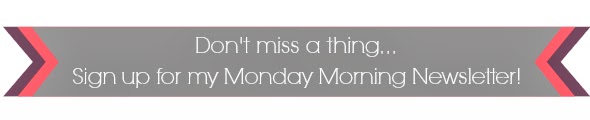I heard about Conversion Box from my Online BlogCon buddies. It's a great way to give your Facebook page more exposure in a reader-friendly way. Instead of an obnixous pop-up you have to close before doing anything else, a little message shows up in the lower right-hand corner of your screen when a reader scrolls down your blog page. Then, the reader can "like" your page right there - no page load, just a simple like!
So many times I hear of cool things like this that only work for Wordpress. I'm just not ready to make the move to Wordpress from Blogger. I've been very happy with Blogger and what it has to offer and, for me, it's perfect!
Blogger buddies! Conversion Box works for blogger. Yippy! And, it' will take you less than 5 minutes to add to your site.
Let's take a look at the steps...
How to Install Conversion Box to Your Blogger Blog
1. Visit ConversionBox.com.
- In box 1, enter the message you want to appear on the message box. For example: Keep up with me on Facebook, Like Whatcha Makin' Now? on Facebook, Hey! Over here!, etc.
- In box 2, enter the Facebook page you want your readers to like.
- Click get code.
2. A pop-up window will load showing the HTML code. Highlight ALL of the HTML within the box and right click to copy (or, hit CTRL and C).
3. Login to your Blogger account and go to the Template section and click on edit HTML.
4. You'll now see allll of your blog code. It might not hurt to do a back-up of your blog, just to be safe. The code you copied from Conversion Box needs to be pasted to your blog AFTER /head. To find that code, hit CTRL and F on your keyboard. A little box will show up within the HTML box, type /head in that box and hit enter on your keyboard. This will highlight the /head code within the HTML and make it a ton easier to find the correct spot.
5. Once you locate the /head, place your curser next to the 'd' in head and hit enter to start a new line. Right click (or, hit CTRL and V) to paste the Conversion Box code. Preview the changes on your blog. When the preview loads, scroll down on the preview page and you'll see the Conversion Box.
6. Save changes and you are good to go!
To track your results, write down how many Facebook likes you have today and then track your growth for 6-8 weeks to see the results.
Looking for more tips? Follow my group Pinterest board with Blogger Tips or browse other #whatchalearinnow posts.